Последний блог
Лазерная гравировка DPSS с длиной волны 355 нм — лучший способ персонализировать стекло.
Nov 30 , 2022Лазерная гравировка — это быстрый и эффективный способ настроить и персонализировать стекло, но конечный результат иногда может выглядеть неоднородным и шероховатым на ощупь. Из-за высокой температуры, выделяемой лазерным лучом при гравировке стекла, на поверхности остаются крошечные осколки стекла, которые могут казаться шероховатыми и выглядеть неровными. Ниже приведены некоторые методы, которые Эми из Laser придумала для уменьшения сколов и шероховатости при лазерной гравировке стекла.
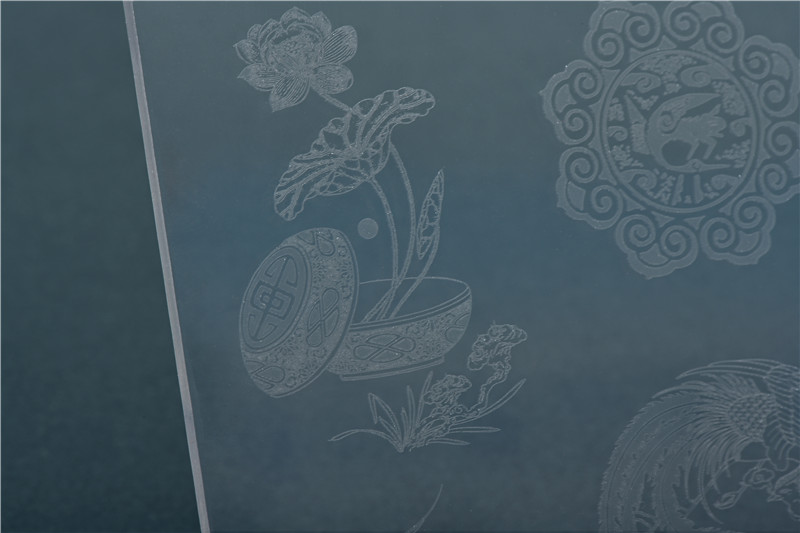
Стекло для лазерной гравировки DPSS 355 нм
Before we get into tips on how to limit chipping, it is important to understand how laser engraving works. As the laser beam strikes the glass it heats up the glass. The contact of the hot laser beam on the glass results in microscopic fractures in the surface of the glass. These fractures, or chips, are what is perceived as the glass is engraved.
However, the glass isn’t actually engraved. If you look really close you will see microscopic fractures and tiny shards of glass laying on the surface. No material was actually removed (the way it is with sandcarving). This is considered more of a surface mark than an actual engraving.
When a laser strikes glass, it fractures the surface, but it will not engrave deeply or remove material. The fracturing of the glass surface produces a frosted appearance but can cause roughness and chipping depending on the type of glass being engraved. While the frosted appearance is desired, the roughness and chipping are not. To produce a smooth, frosted finish, here are some tips:
What is 355NM DPSS LASER: https://www.rfhtech.com/s9-y-integrated-uv-laser_c4
